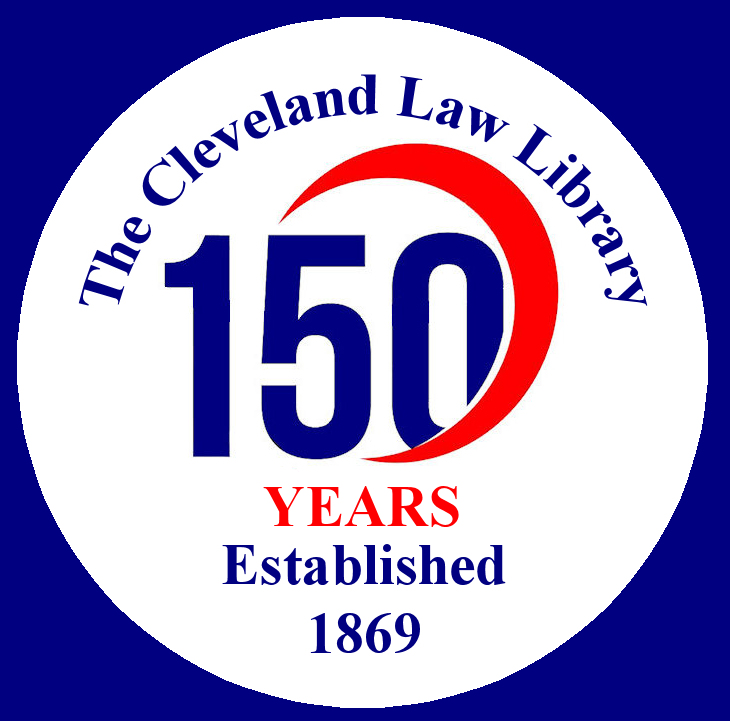

LIBRARY FAQ's
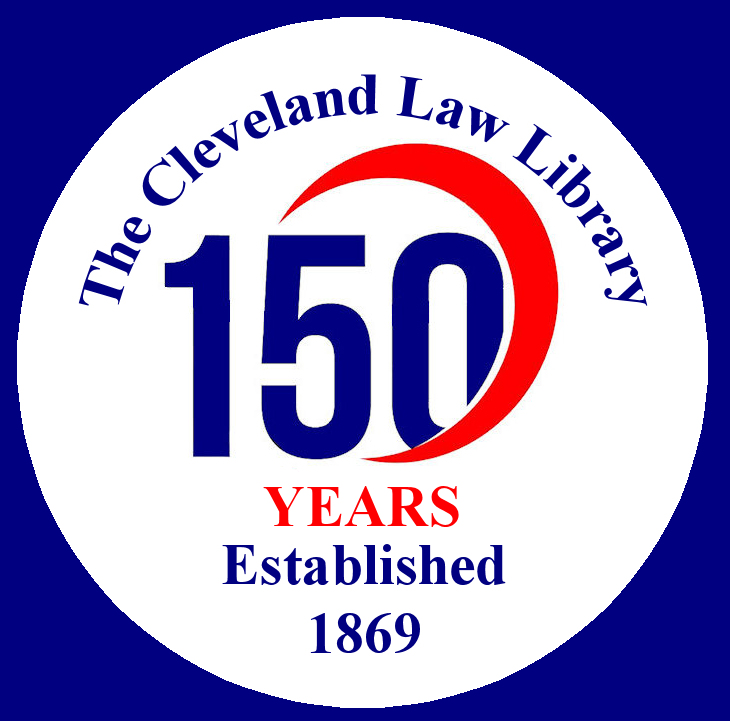 |
 |
LEXISNEXIS® DIGITAL LIBRARY FAQ's |
Q: What LexisNexis eBooks does the Cleveland Law Library offer?
A: The Cleveland Law Library's eBook collection includes all of the titles at this link: https://clevelandlawlibrary.org/public/misc/eBook_lexis.html. Members have unlimited, simultaneous use of all eBooks in the collection that are marked with an asterisk. The Law Library shares one copy of all remaining titles with other law libraries in Ohio. Shared titles can be borrowed, as described below.
Q: Who can use Cleveland Law Library eBooks?
A: Members of the Cleveland Law Library. This includes Members of the Cleveland Law Library Association and statutory Members of the Cuyahoga County Law Library Resources Board under
O.R.C. §307.51.
Q: Where does a Member go to access the eBooks?
A: The LexisNexis Digital Library is located at the following link: https://lexisdl.com/welcome/login/cocll
Q: How does a Member gain access to the Digital Library?
A: A Member simply needs to go to the link below, select the Cleveland Law Library, and then enter a valid Law Library card number without the letter "A" and PIN: https://lexisdl.com/welcome/login/cocll
Q: Does a Member have to come to the Law Library to use eBooks?
A: No. A Member can simply click on the following link, select the Cleveland Law Library, and enter a valid Law Library card number and PIN to access the eBook Library from anywhere: https://lexisdl.com/welcome/login/cocll
Q: Where can a Member find the necessary PIN?
A: The PIN is usually the last 4 digits of the phone number associated with the Member's Law Library account. Alternatively, it could be "changeme."
Q: Are all browsers supported?
A: Yes, the Digital Library works with all browsers, but Google Chrome works best.
Q: How can a Member search for a title in the eBook collection?
A: A Member can search the collection by title, author, practice area or keywords. Exact phrases should be placed in quotes. A Member may also browse by jurisdiction, practice area, or featured collections (such as Newly Added).
Q: Can Members search the full text of a set of books (e.g., Ohio Transaction Guide or Ohio Revised Code) to find the volume they need?
A: Yes, multi-volume searching is available for most sets. Start by searching for the title of the set in the search bar at the top. Once you do that, click the word "Sets" to find the version/year you would like. Then click "View Set," and use the "Search this title" template on the right to search by phrase or keyword in all volumes of the set.
Q: Can a Member browse the Table Of Contents of an eBook?
A: Yes. A Member can find a title and browse its Table of Contents. All titles in the Table of Contents are hyperlinked to content in the eBook.
Q: How does a Member read an eBook?
A: A Member should click the “Read” button to immediately read the book online. For shared titles, Members should first click "Read" and then "Borrow".
Q: Is there an App for reading eBooks?
A: Yes, LexisNexis offers the “LexisNexis Digital Library™” App for both iPhone and Android.
Q: How many eBooks can a Member borrow at 1 time?
A: A Member can borrow 5 eBooks at 1 time. One volume of a multi-volume set counts as 1 check-out.
Q: What happens if an eBook has multiple volumes-can a Member read just 1 volume of a multi-volume set?
A: Yes, a Member may read just a single volume.
Q: How long can a Member borrow an eBook?
A: The default loan period is 7 days.
Q: Can a Member renew an eBook that is borrowed?
A: Yes. A Member can renew an eBook up to 3 days prior to expiration as long as no other Member has placed a “Hold” on that eBook. A Member will receive an email notification when a title becomes available. Once the notice is sent, a Member will have 2 days to access the title. If a Member does not retrieve it in time, the title will be made available to the next user on the list.
Q: What happens when an eBook is due back to the Cleveland Law Library?
A: Access to an eBook automatically expires when the eBook is due. A Member does not have to do anything to return an eBook.
Q: Can Members return eBooks that they borrowed early, when they are finished using them?
A: Yes, if the ![]() icon is visible next to a title listed in the "My Books" section.
icon is visible next to a title listed in the "My Books" section.
Q: Can a Member download an eBook?
A: Downloading is no longer available because Members have more options when they read online through an Internet browser or App.
Q: If someone else has borrowed an eBook, what can a Member do to get in line to borrow it next?
A: A Member can place a “Hold” for that eBook. Holds are filled in the order in which they are placed.
Q: How many Holds can a Member have at 1 time?
A: A Member can have 5 holds at 1 time.
Q: Can a Member cancel a Hold?
A: Yes. To do so, a Member should sign into the Digital Library with valid Law Library card number and PIN, click the Holds link, and click a title’s “Remove” link to remove it from the Waiting List.
Q: What functionality is available with eBooks?
A: Search, browse the Table of Contents, create bookmarks, add highlights and annotations, copy and paste, print, and change text size.
Q: Can Members search the full text of an eBook?
A: Yes. Members can currently search the contents of a single volume with a simple character search. Quotes for phrases also work, but Boolean Operators are not supported. Multi-volume searching is available for a few sets of books in the collection.
Q: Can guests use the Cleveland Law Library’s eBooks?
A: Guests who come to the Cleveland Law Library on Wednesdays may view and read eBooks in-house.
Q: How can a Member get technical help?
A: Please contact the Cleveland Law Library between 8:30 a.m. to 4:30 p.m. Monday through Friday (excluding holidays) at: 216-861-5070 or lawlib@clelaw.lib.oh.us.
Q: Does LexisNexis provide any helpful guides?
A: Yes, Lexis offers a number of helpful guides at the following link: https://www.lexisnexis.com/en-us/support/TOTG-digital-library/training-guides.page
1 West Lakeside Avenue, FL4 • Cleveland, Ohio 44113-1078 • Email: lawlib@clelaw.lib.oh.us • Phone: (216) 861-5070 • Fax: (216) 861-1606
| Created on: May 21, 2015 - |