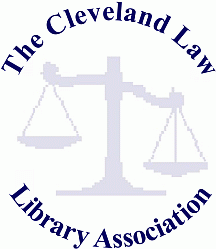
September 23, 2011
Kathleen M. Sasala, Esq., Librarian

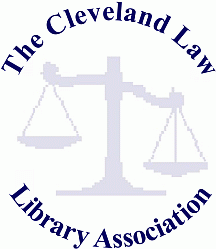 |
September 23, 2011 Kathleen M. Sasala, Esq., Librarian |
 |
|
Shrinking Long URL’s
As our first topic for today, I am going to talk about how to shorten long URL’s. As you may already know, the acronym URL stands for Uniform Resource Locator. A URL is a global address on the Internet that specifies the IP (Internet Protocol) address or domain name for a web page. Many URL’s are short and easy to type, or copy and paste, but many are very long and contain complicated characters (e.g., ~, %, &, /, #). In addition to the fact that long URL’s are easy to mis-type, long URL’s also take up a lot of space in documents and can be confusing or distracting in the midst of text. As a result, I am going to show you some great, free Internet utilities that can help you shorten long URL’s to make them easier to insert into many types of electronic documents, including emails, presentations, articles, blogs, wikis, social media sites, and other web pages. The following selected URL shorteners can help you shorten any URL:
Each utility works pretty much the same, and all of them are very easy to use. All you have to do is type or paste your long URL once into the space or box provided, and click the utility to create a new URL. The utility will then generate a new, shorter URL that you can copy and paste into a digital document. Anyone who clicks the new, shorter URL will automatically be redirected to the original source. It is really that easy. Some of these utilities provide a browser tool for users who need to create smaller URL’s on a regular basis. Some allow users to sign in and “claim” their URL’s and add them to accounts they can also create. Others allow users to customize their shortened URL’s with vanity or security endings, and some provide usage tracking statistics. When original URL’s change, some of these utilities allow you to edit or update your shortened URL’s. Finally, most of these utilities offer multiple other services. If you are interested in comparing many URL shorteners, including those that I have listed above, please check out these great Internet sites:
Google URL Shortener Opened To The Public; Comparing To Bit.ly & Twitter, by Danny Sullivan (Sept. 30, 2010): http://tinyurl.com/343ghmw Sending Big Files
Today, I am also going to show you how to send big files, such as large word processing documents, spreadsheets and even videos, to another person for free over the Internet. The key advantage to using this method over sending items as email attachments is to avoid clogging up your email with large amounts of data. You may often find that you have to regularly clean out your office email box due to storage constraints, and even biggest free email services (Google, Yahoo, and Hotmail) have email capacity limits as well. As a result, transfer utilities can help to eliminate duplicative email storage of files and documents that you already archive elsewhere or plan to exchange multiple times as they are edited back and forth with other individuals. Some of the key Internet utilities that enable you send big files to someone else for FREE include:
These utilities are all very easy to use, and most do not require registration. Most are also 100% based in the cloud (i.e., on the web) meaning that there would be no software packages to install. The following utilities are also easy to use, but they offer fee-based plans, require registration, and often require downloading software:
Most of the free and fee-based utilities mentioned above provide the ability to send a message with a file and provide both confirmation to the sender and an email message to the recipient. However, most also have a time limit during which your recipient must download the sent file. The shortest time frame I have found is 3 days, and 5 days is more the average. Some of these utilities allow you to create accounts to save frequent contacts, and most have apps for smart phones. Where purchase plans are available, you can send even larger files and take advantage of various premium features, including:
For a couple of articles discussing and comparing large file services, please check out these great Internet sites:
|