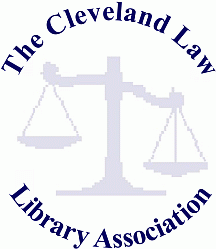
February 24, 2011
Kathleen M. Sasala, Esq., Librarian

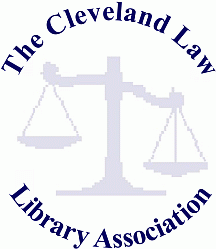 |
February 24, 2011 Kathleen M. Sasala, Esq., Librarian |
 |
|
There are several good places to find free Ohio state and federal cases. We will talk about the major sources today. Primary Ohio Supreme Court Opinion Search: www.supremecourt.ohio.gov/ Since 1992, the Ohio Supreme Court has made its opinions freely available at its web site. The Supreme Court’s web site also provides free access to all decisions from the Ohio Court of Appeals from at least 2000. Although the Eighth District Court of Appeals opinions are only available back to 2000, some COA opinions go back as far as 1991. All documents are archived as pdf (“portable document format”) files. If you are looking for a very recent case, go to the Ohio Supreme Court’s website at the address above, click on the item in the list on the left hand side of the screen for Clerk of Court & Case Information, and then choose Opinions & Announcements. Once you reach this search page, you can browse opinions by date decided and posted. More importantly, you can use the Court’s template to find opinions by Source (i.e., court or all courts), Date Decided, or WebCite No. The Website No. Is the Court’s own citation format that contains the year decided, followed by the word Ohio and a unique number (e.g., 2010-Ohio-2072). It is similar to an electronic citation to a case from Lexis or Westlaw. To search by WebCite No., remember to use the dashes in between the year and the unique number assigned to the case. It will not retrieve any results if you do not use them. Please do not confuse this unique number with the docket number of the case. They are entirely different. If you would like to search for cases by topic or subject, you can use the handy Full Text search box that the Supreme Court has provided. Although you can type a WebCite No. In this field, it is better used to search by issues or legal facts in the case. The Full Text search permits the use of the Boolean operators AND or OR, as well as the proximity operator NEAR. It also supports the use of quote marks around exact search phrases. You can also combine Boolean operators with phrases in quotes, or nest searches using parentheses. Finally, as with more sophisticated search engines, the Supreme Court’s Full Text query allows for the use of an asterisk (*) as a Wildcard to replace a character or characters at the end of an individual search term. If you forget any of these search techniques, you can click on the Question Mark (?) next to the search boxes for an explanation and ‘cheat sheet.’ When you input your search criteria and hit the Submit button, search results will appear below the search box, with an indication of how many results have been found. If you would like to see more results per page, there is a blue, drop-down arrow to the right of the Submit button that will allow you to review up to 100 hits per page at a time. If you want to review an opinion, simply click the hyperlink for the case name to open the opinion as a pdf document. From there, you can save print or save the file to your computer for use later. If you would like to streamline review of multiple search results, you can refine your searches by using the filters in the search box on the right hand side of the Court’s search page. Specifically, you can limit the data that will display to Case Name, Case No., Topics/Issues, Author (i.e., Judge(s)), County, Citation, Decided Date, Posted Date, or WebCite. Restricting by Topics/Issues can really help you to find cases that are relevant to your research. Ohio Supreme Court Advanced Web Search: tinyurl.com/4k9czmf The Ohio Supreme Court’s Advanced Web Search provides a search template where you can fill in the blanks to search for opinions using the following fields:
• with the exact phrase • with at least one of the words • without the words You might want to search without certain words when your searches are returning false hits that are irrelevant to the issues or facts in your case. The Advanced Web Search also provides another plus because it allows you to rank your results by relevance or date, thus allowing you to alternatively find the most significant or newest cases, depending on the need of your legal research project. Google Scholar: scholar.google.com/ Google Scholar is still in beta testing mode, but it is worth a hard look. The basic search page provides a Google search box and a radio button to toggle to search for legal opinions and journals. The search permits natural language, full-text searching, without requiring Boolean operators or other search restrictions. You can type as much or as little as you know about a case, a legal issue, or the legal facts. Google nevertheless allows for use of the Boolean operator OR, as well as searching for phrases using quotes. Because of the flexibility of Google’s search engine, I have yet to conduct a legitimate search where Google Scholar failed to return any hits, which, by the way, are ranked by relevancy. The only problem with Google Scholar that I can find is the breadth and scope of results returned with general or in-exact searches (i.e., just like the problem when you Google something generally). I do like the fact that Google Scholar highlights your search terms in your results, and most of the internal hyperlinks to other cases and authorities work. To the extent a case was reported in a print reporter, Google Scholar usually provides internal pagination for pin-point citing. Unfortunately, or fortunately, depending on your perspective, while you can print from Google Scholar, cut and paste the text, or print to pdf, the format seems to be pure html and/or text, rather than pdf. Like Google generally, the Advanced Google Scholar page allows for a lot more sophisticated searching where you can search for cases:
• with the exact phrase • with at least one of the words • without the words • where my words occur (i.e., in the title or anywhere) There are other possible restrictions such as a range of years, or a choice of jurisdiction. Although I could not find date ranges, Google Scholar includes access to:
• Ohio Supreme Court cases In case you are looking for federal cases, Google Scholar also provides access to:
• Cases from the Northern and Southern Districts of Ohio • Federal bankruptcy cases Although Google Scholar offers field templates for Author and Publication, I have found that the Author field does not recognize judges’ names, and the Publication field does not recognize case reporter names. However, these two (2) search fields seem to function well with journal article authors and journal titles, respectively. lexisONE Community: law.lexisnexis.com/webcenters/lexisone/ The lexisONE Community has been around for a few years and provides free access to a rolling 10 years worth of case law. Although the cases do not contain the Headnotes you can find at Lexis.com or Lexis Advance, you can find state and federal Ohio cases, (as well as United States Supreme Court cases back to 1871). Although I could not find date ranges, lexisONE’s Ohio coverage includes decisions from:
• The Courts of Appeal • Selected County and Municipal Courts. Although lexisONE offers access to 6th Circuit federal cases, it does not provide access to federal district court decisions. The lexisONE search screen allows you to search by keywords or a specific citation. The lexisONE search interface also allows for the use of Boolean operators such as AND, OR, and many others, such as AND NOT or ALLCAPS. It will also allow you to restrict the proximity of multiple search terms using the connectors w/n, w/s or w/p, where the w stands for within, the n stands for the number of words between your search terms, the s stands for sentence (i.e., allowing you to search for words that are located in the same sentence), and the p stands for paragraph (i.e., allowing you to search for words that are located in the same paragraph). You can also use an exclamation point (!) to truncate the end of a word to find the root work and other derivations of it. lexisONE also recognizes the asterisk as a wildcard, which can be used as a placeholder anywhere within a word. Finally, lexisONE does not require you to use quotes when searching for a phrase. You can also limit your searches by jurisdiction to a single state or federal court or combined state or federal courts. Limiters are also available for restricting your searches by date to within a certain frame of time or within a range of time. Finally, additional limiters are available for searching by Parties, Judge and/or Counsel. The only drawback to this search interface is that if your search parameters initially net over 100 results, you will be asked to refine your search using some of the options listed above. Once you narrow down your search to under 100 results, results will be displayed in a list with hyperlinks to the full text of the cases your search retrieved. While the results show the caption of the case and the reporters or databases where it can be located for a fee, only the Lexis online pagination shows in the full text of the documents. The cases are reported in full, although the hyperlinks to other cases and authorities within documents take you to a screen where you will have to log in to Lexis online with your own subscription or pay to obtain the additional resources. This applies even for cases within the scope of the 10 years covered by the database. I did find some ellipses where dissents and concurrences were listed, but I was not sure how much was missing in each case. FindLaw.com: www.findlaw.com/casecode/ FindLaw.com is the Westlaw version of an Internet search engine for case law. On its front page, you can search opinion summaries by court or legal topic (i.e., attorney fees or ERISA). Once you choose a court, you are forwarded to a search box where you can filter a general list of results by docket number, party name, date, or date range. Once you choose a specific jurisdiction such as Ohio Supreme Court opinions, you can search by parties, judge, counsel, date, free text, or docket number. You can supposedly also browse recent opinions at the bottom of the screen by date, but that function does not appear to be working very well at present. Alternatively, the front page offers a tab for a Full Text Search, where you can enter key words or text. Although FindLaw supports natural language searching, you can also use Boolean operators AND, OR, and NOT, as well as the proximity operator NEAR in this general search box. FindLaw also supports the use of quotes to search for exact phrases. If you want to find variations of a word ending, you can also use the asterisk as a wildcard. FindLaw’s Advanced Search is available as an option on the front page and offers you the choice of searching either opinion summaries or the full text of opinions with the same parameters outlined above. With all of the search types, results are listed by parties, jurisdiction, caption, date and docket number. FindLaw also provides very brief summaries of the cases to help you ascertain whether they are in fact relevant to your legal research. Once you click on a hyperlink to the case, you see an abstract of the decision with another hyperlink to read the full opinion. Since the opinions are posted in html and/or text format, you can print your cases, share them with others, or save them with pdf complete or another software utility. FindLaw’s Ohio coverage includes decisions of the:
• Ohio appellate courts since 1997 • Ohio county courts since 1997 • Ohio common please courts since 1997 • Ohio Juvenile court since 2004 Individual Court Web Sites: Like the Ohio Supreme Court, other courts provide online access to their judicial opinions, albeit usually without sophisticated search engines that are searchable by more than parties or dates. As example of this type of court web site is the Opinion search at the federal 6th Circuit’s web site. It allows searchers the options of browsing brand new opinions or conducting a search by case number, short title, date issued, or opinion number: www.ca6.uscourts.gov/opinions/opinion.php Free Lexis and Westlaw at the Law Library: The Law Library offers members free access to Lexis and Westlaw. Our plans are very comprehensive and include all annotated cases from the 50 states and the federal government. Ohio coverage includes comprehensive date coverage of cases from the Ohio Supreme Court, the Courts of Appeal, and selected county and municipal courts. Our Lexis and Westlaw plans also include decisions from all of the federal circuits and district courts, including the 6th Circuit and the Northern and Southern Districts of Ohio. Free LoisLaw from the Law Library: The Law Library also offers complimentary access to LoisLaw, where you can search cases, codes and regulations from the 50 states and the federal government. LoisLaw’s Ohio collection includes current access to:
• Ohio Appellate Reports from 1921 to present, published opinions by Circuit back to 1994 in most cases, and “unpublished” opinions from at least 1998 to present • Ohio Miscellaneous Reports from 1964-2008 and current “unpublished” opinions from miscellaneous courts LoisLaw’s federal collection includes:
• Federal district court opinions from 1921 to present • U.S. Bankruptcy Court opinions Ohio Bar’s Casemaker at the Law Library: The Law Library provides members free access to the Ohio State Bar Association’s Casemaker product. This online database of information provides access to Ohio state and federal cases. Ohio coverage includes:
• Ohio Appellate cases from 1934 • Miscellaneous cases from 1964 • slip opinions from 2002 • Unreported appellate opinions from 1981-2002 Federal coverage includes:
• 1 F. (1879) through 636 F.3d (2010) • current appellate slip opinions • 164 F.R.D. (1996) through 268 F.R.D (2010) Free Use of Case Reporters at the Law Library: Although print case reporters are slowly becoming a thing of the past, and we are not continuing to update many of our sets, if the Internet is down, you can find an older Ohio state or federal case if you know its citations. Feel free to use our print case reporters, many of which you may also be able to find at the law libraries of our two (2) local law schools, as well as selected public libraries. Check Dockets and Call the Lawyers: If all else fails, and you need a specific case opinion that you cannot find online or in print, you can check the court’s docket (whether in print or online) and contact the lawyers who are listed for the parties. Sometimes, the winners are willing to send you opinions and/or other documents in the case for free. Short of Googling the name of the court, a good place to find links to Ohio court web sites is at the Ohio Supreme Court’s gateway: www.supremecourt.ohio.gov/JudSystem/trialCourts/ |