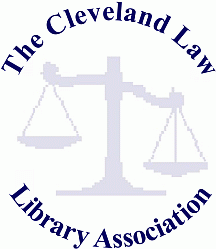
November 15, 2011
Kathleen M. Sasala, Esq., Librarian

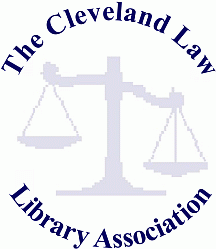 |
November 15, 2011 Kathleen M. Sasala, Esq., Librarian |
 |
|
Boolean searching is a method of combining search terms with the operators AND, OR and NOT to limit, expand, or refine your searches. Boolean searching can be used to find information in databases or on the Internet. The term Boolean derives from a 19th century English mathematician names George Boole, who developed Boolean Logic to explain the logical relationship between and among search terms. You may be familiar with Venn diagrams, which can provide graphic representations of some of the concepts we are covering today. Here are some of the most common uses of Venn diagrams in Boolean logic:
As displayed above, use of the operator AND between two (2) words will return only results which contain both terms, in any order. The more words you connect with the operator AND, the fewer results you will obtain. However, even using AND may not be very helpful if the words you use are far apart in your document results, thereby possibly making them unrelated. Use of the operator OR between words will return results with at least one, and possibly both terms, in any order. The more words you connect with the operator OR, the more results you will obtain. As an example in the context of legal research, you can use OR to string together synonyms or alternative spellings for words or phrases that courts or judges may have used in their opinions to represent the same concept or legal doctrine. Use of the operator NOT between words will exclude results that mention the second term, even if they contain the first term. The operator NOT is often used to refine searches which produce false hits. However, you should use NOT cautiously because you can unintentionally exclude relevant results. Some search engines require that you type Boolean operators in capital letters. Others provide the following alternatives:
OR: use a space NOT: use a negative sign (-) before a word Search engines also often provide help pages or cheat sheets of the Boolean operators and alternatives that work with their databases. Although most recognize AND as well as OR, some do not utilize NOT. If they do, they may require you to use AND NOT (often written as ANDNOT as a single word). Many search engines offer Boolean searching as an advanced option that will allow you to choose Boolean operators from a menu or form, e.g.:
OR: Any of the words/at least one of the words/should contain the words NOT: Must contain all the words/should not contain the words Boolean operators can also be used within more complicated queries that contain nesting using parenthesis. A simple example of this in legal research would be: You may be wondering why I have not discussed the use of the operator NEAR. That is because NEAR, and other operators such as ADJ (Adjacent), are actually called Proximity Operators and are not really part of Boolean Logic. They are, however, also helpful in constructing more targeted search queries. Although not all search engines recognize the use of NEAR, using it allows you to search for results where terms are closer together, thus making your search results more relevant to your inquiry. The rare search engine will also recognize the operator ADJ, which will find terms that are side-by-side in any order in a document. Let’s use the well-known search engine Google to demonstrate a few of these principles you may not have realized Google employs: According to Google, any basic keyword search you craft will automatically default to using AND. As a result, Google has actually eliminated use of the plus (+) sign. If you want to use the operator OR, you can, but your search results will be even larger than those returned with the default AND. Google also allows you to use a minus sign (-) in front of a word to exclude documents containing that word from your search results. You can also use as many minus signs in front of as many words as you want in a single search string. You may not have known that Google adds synonyms to your search in the background automatically. If you think Google has added too many synonyms to your search because you are getting a lot of false hits, you can add double quotes around your term (or even a phrase). This will make your search much more specific and eliminate gratuitous synonyms. Now let’s look at Lexis™ and Westlaw™. Lexis allows searchers to construct Terms & Connectors searches using the following operators:
• OR or you can use: or • AND NOT or you can use: and not
• PRE/n (precedes by n words) • w/s or /s (in same sentence) • w/p or /p (in same paragraph) • w/seg (in same segment)
• OR or you can use: a space • BUT NOT or you can use: the percentage sign (%)
• +n (preceding within n terms of) • /s (in the same sentence) • +s (preceding within the same sentence) • /p (in the same paragraph) • +p (preceding within the same paragraph) |